Why did patient scheduling software become relevant? The demand for doctor appointment apps has grown exponentially in the past few years and is estimated to reach a value of up to $168 billion by 2026. This surge in popularity is attributed to the COVID-19 pandemic, which highlighted the need for remote consultations and the option to access appointments in different languages and be able to subscribe under travel insurance.
Table of Contents
Over 66% of people worldwide are willing to use telehealth solutions to conduct their follow-up visits, and 24% would like to use them for special ones. Notably, the shift in preferences occurred because of the coronavirus. And a large portion of patients started using these tools even much later, showing the potential for sustained interest in patient scheduling software.
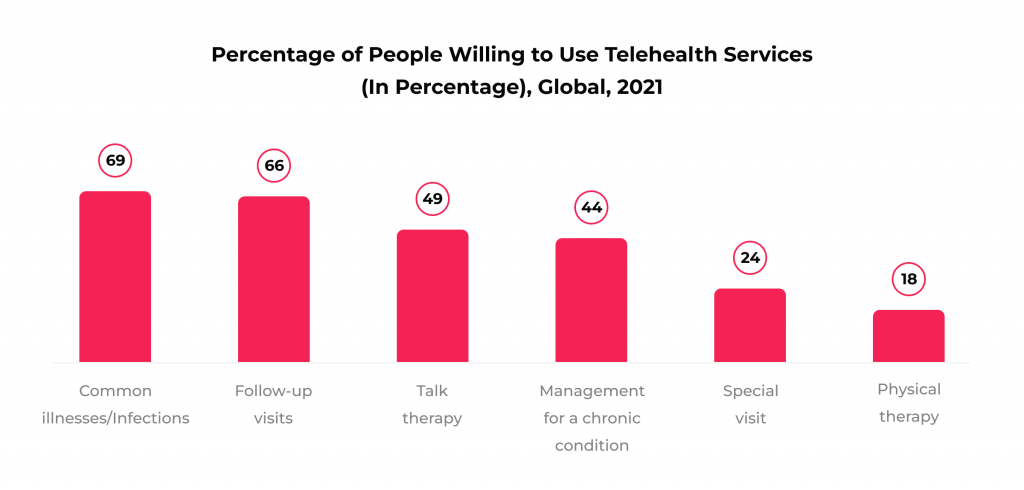
Today, we will examine how you can benefit from investing in developing doctor appointment booking software. Let’s see how you may improve the quality of care, optimize clinics’ efficiency, and gain tangible business value from expertly designed patient scheduling software.
What Are the Benefits of Using a Doctor Appointment Booking App?
Using a doctor appointment scheduling app can be a great way to save time when visiting a doctor. And any saved minute in a clinical environment could mean improved care and saved resources. With the patient scheduling software, you can easily view available dates and times and book an appointment with just a few clicks. Before diving into the specifics of doctor appointment app development, let us briefly examine its benefits.
Increased Efficiency
Automated patient scheduling software can streamline the process of scheduling appointments and reduce the amount of time spent on administrative tasks. That can lead to greater efficiency, freeing time for staff to focus on more critical tasks. Having saved additional time, healthcare practitioners can improve the quality of care they deliver to each patient.
Improved Patient Experience
By allowing patients to book their visits online and receive real-time updates, patient scheduling software can improve the patient experience. That leads to increased patient satisfaction and loyalty. As much as in any organization, customer loyalty translates into more profit, which is why investment into developing appointment scheduling apps will generate ROI.
Improved Communication
Patient scheduling software enables healthcare providers to communicate better with their patients, sending them timely reminders about upcoming appointments or changes to the schedule. With improved communication comes trust, which is essential for patient-doctor relationships.
Increased Visibility
Scheduling software can give healthcare practitioners visibility into their practice’s appointment capacity, enabling them to make better-informed decisions about managing their time. Having a better insight into their appointment schedules beforehand allows the doctors to plan their day. That is critical, as people tend to perform better with a clear schedule.
Reduced No-Shows
Automated systems can reduce the number of no-shows by sending patients reminders of their upcoming appointments and allowing them to reschedule quickly if necessary. That is also vital for saving the clinic’s time and resources. Besides, the app can store all your appointment data in one place, making it easy to reschedule or cancel appointments. Such an all-in-one system makes tracking patient appointments and staying on schedule more straightforward.
8 Steps to Success in Doctor Booking App Development
Developing patient scheduling software is a multi-layered process that requires technical expertise and domain knowledge. An experienced software development partner can help you achieve the goals of your project through several vital and well-planned steps.
Step 1: Research the Market
Before building patient scheduling software, it is crucial to:
- Understand the user requirements
- Talk to stakeholders, doctors, nurses, and other healthcare professionals to understand their needs and preferences
- Ask them about the features they should have and how they want the software to work
In addition, you must understand the business prospects of investing in doctor appointment app development. As mentioned above, the market for patient scheduling software is expected to grow in the following years, so investing in such software is a worthwhile business endeavor.
Step 2: Assess Regulations & Standards
Healthcare software must comply with specific regulations and standards, such as HIPAA. Developing HIPAA-compliant software is one of the critical challenges faced by healthcare organizations, and solving it requires a strong understanding of the rules. Such regulations protect sensitive patient data and prevent healthcare practitioners from careless or malicious use of entrusted information.
It would help if you cooperated with a software development partner with solid experience working with HIPAA-compliant mHealth applications. That will help you avoid legal issues and ensure your software meets the necessary standards, which is especially important since violating HIPAA standards can cost you up to $1.9 million in fines.
Step 3: Build an MVP
Building an MVP is a cost-efficient way to explore the capabilities of your application, test it with the audiences, start marketing your product upfront, and explore the future potential of your app. Developing an MVP for a mHealth app is a complex process that requires strong technical expertise and a profound market and industry knowledge on your partner’s side.
- Requirement elicitation: Having a clear vision of your patient scheduling software before the project starts is essential. A reliable partner like SPsoft will help you identify and validate your ideas and project requirements. We will guide you through the decision-making process to determine the service offering, product design, basic features, growth strategy, and monetization strategy. That will allow you to minimize the cost and risk associated with the app development.
- Identify the core features: Once you have identified your project’s basic specs, the next step is identifying the core features essential for an MVP. That could include a user registration process, a calendar view for patient scheduling software, a way to search for doctors, and a way to book appointments. MVP should contain the basic features; everything else you can add later.
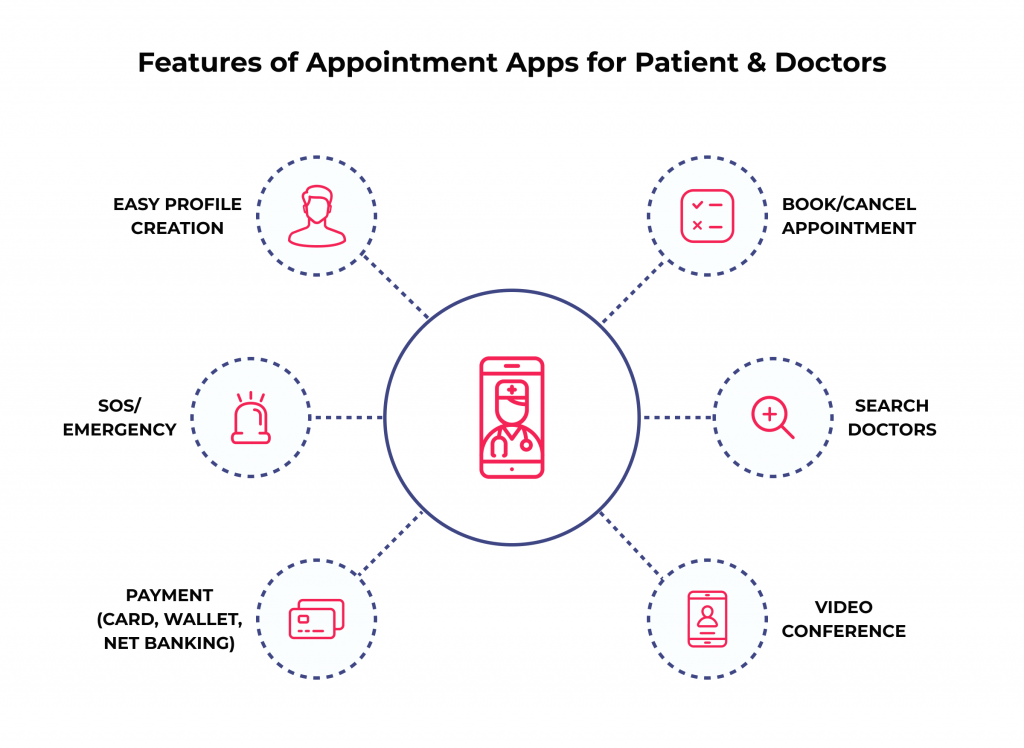
- Design the user interface: After identifying the core features, it is time to design the user interface (UI). This stage should include a friendly, intuitive design, easy navigation, and clear messaging.
- Create a prototype: Building a prototype will help you visualize the application and give developers an idea of how the application should look and function.
- Develop the MVP: Finally, the MVP can be developed. That includes coding the application, testing it for bugs, and launching it for user feedback. Also, consider any additional features you may add to improve the user experience.
Step 4: Develop the Database
The database is the backbone of the doctor appointment scheduling software. The app has to be able to process significant amounts of data about both patients and healthcare practitioners. In such a case, you must develop a secure, reliable, and efficient database. Consider scalability, performance, and data integrity while building it. The process of database development could consist of the following steps:
- Choose an appropriate healthcare data storage: cloud, on-premise, or hybrid;
- Create a system for data normalization to ensure data integrity and consistency;
- Develop data security measures, including encryption and access control;
- Design an indexing system for maximum performance and scalability;
- Develop a backup and recovery system for data protection;
- Test the database and make any necessary modifications.
A reliable technology partnership will help you ensure the smooth development of the database for your patient scheduling software.
Step 5: Integrate with Existing Systems
Often, your software requires integration with other existing systems. There are numerous ways to integrate your patient scheduling software with third-party platforms and applications. The process may consist of the following steps:
- Use an API-based integration platform: An API-based integration platform will allow the patient scheduling software to connect to other mHealth applications and databases seamlessly, securely, and automatedly.
- Design for scalability: It is crucial to design your patient scheduling software to scale with the growth of your ecosystem if you continue to expand the number of healthcare apps and add new features. That will ensure the software can handle the increasing number of applications and databases it will need to integrate.
- Test integration with other applications and databases: Testing the integration with other apps and databases before deploying the doctor appointment scheduling software is essential. Thus, your data will always be up-to-date, and your application will constantly sync with the other tools.
- Utilize secure authentication protocols: Utilizing secure authentication protocols means that the patient scheduling software is secure and the data is always protected. It is also vital for regulation compliance, which we have discussed.
- Monitor the integration: It is critical to regularly monitor the integration between the patient scheduling software and the other apps. That will help you keep the data current and maintain the application’s performance.
You should also have a backup plan if the integration fails or the data is corrupted. If you are integrating with a third-party system, ensure you have all the necessary documentation and authorization processes. Fortunately, a reliable technology partner will help you integrate fluently and keep all the documentation intact.
Step 6: Test & Debug
Testing and debugging are essential steps of the software development process. As you and your technology vendor create new features and applications, you must also test and debug the code to ensure it functions properly. That can include:
- Running the software with different data inputs over and over
- Performing integration tests
- Running security tests, etc.
Debugging is the logical continuation of the testing process that involves identifying and correcting errors in the code. It is typically done after the software testing. Debugging can involve using a specific debugging tool, such as a debugger or breakpoint, to identify the source of the error. Once identifying the error, the development team can make the necessary corrections. Testing and debugging allow developers to identify and fix any issues with the code.
Step 7: Deploy
The deployment of patient scheduling software may happen earlier in the process, right after you build an MVP. With an MVP, you can already start to market your product and test it with the audience. Of course, this will not be the full-fledged version of the product, and you will continue working on it, but in the meantime, you’ll be able to collect the users’ feedback and make corrections to the development process.
Alternatively, you may deploy the full-fledged application, which would require complete confidence in the quality of the product. You may deploy it within a single healthcare organization or start to sell it on an app marketplace of your choice.
Step 8: Training & Support
You can break down the training and support process for patient appointment applications into three main steps: user onboarding, user training, and ongoing support.
- User onboarding is introducing users to the application and ensuring that they understand the app’s basic functions. That may include a tutorial or a demonstration of how to use the application, as well as a walkthrough of patient scheduling software’s features and capabilities.
- User training is the process of teaching users how to use the application effectively. That involves teaching users how to navigate the application, customize its settings, and use its features to schedule and manage appointments effectively. Additionally, user training may include teaching users how to troubleshoot any issues with the application.
- Ongoing support is integral to the patient appointment application training and support process. That may cover providing users access to a dedicated support team to address any questions or issues.
Final Thoughts
Developing patient scheduling software can enhance your healthcare organization’s efficiency and customer service. With the right software partner, such as SPsoft, you can create an easy-to-use app that streamlines the appointment process while providing features that improve patient satisfaction.
SPsoft is a reliable technology vendor that offers the development and support services needed to ensure your application’s quick launch and flawless functioning. With our help, you can create patient scheduling software to increase patient appointment accuracy and help your healthcare organization run more efficiently.
Are there any patient scheduling software standards?
While there are no specific global standards dedicated exclusively to patient scheduling software, several general healthcare IT standards and guidelines influence how such software is developed and operates. These standards ensure compatibility, security, and efficiency in managing patient appointments and integrating with broader healthcare systems.
Relevant Standards for Patient Scheduling Software:
1. HL7 (Health Level Seven)
– FHIR (Fast Healthcare Interoperability Resources): Includes resources for scheduling, such as:Appointment: Details of a planned meeting (date, time, participants).
Slot: Availability of resources like doctors or equipment.
Schedule: Defines when resources are available.
– HL7 v2: Older but widely used standard for exchanging scheduling data in messages.Example: Scheduling updates and confirmations.
2. ICD (International Classification of Diseases)
Useful for assigning reasons for visits (e.g., diagnostic codes for patient appointments).
3. X12 (ANSI ASC X12)
Defines electronic data interchange (EDI) standards, including scheduling-related transactions such as eligibility and appointment confirmations.Example: 270/271 for eligibility inquiries and responses.
4. HIPAA (Health Insurance Portability and Accountability Act)
Patient scheduling software in the U.S. must comply with HIPAA for securing patient information and ensuring privacy during appointment management.
5. SNOMED CT (Systematized Nomenclature of Medicine)
Can be used to categorize appointment reasons with standardized clinical terminology.
6. IHE (Integrating the Healthcare Enterprise)
Promotes interoperability in healthcare systems, including patient scheduling workflows. Profiles like Patient Administration Management (PAM) address patient registration and scheduling processes.
7. OAuth 2.0 and SMART on FHIR
Provide secure, standardized authentication protocols for patient scheduling applications that integrate with other healthcare systems.
8. ISO 9241 (Ergonomics of Human-System Interaction)
While not specific to scheduling, this standard ensures usability and accessibility of patient-facing systems like appointment booking portals.
How to secure patient scheduling software?
1. Implement Strong Authentication and Access Control
– Multi-Factor Authentication (MFA): Require multiple verification steps for user access.
– Role-Based Access Control (RBAC): Grant permissions based on user roles (e.g., receptionist, clinician).
– Audit Trails: Track and log access and changes to sensitive scheduling data.
2. Encrypt Data
– In-Transit Encryption: Use protocols like TLS (Transport Layer Security) to secure data exchanged between users and the system.
– At-Rest Encryption: Encrypt stored data using robust algorithms such as AES-256.
– API Security: Secure APIs with authentication tokens (e.g., OAuth 2.0) and encryption.
3. Ensure Regulatory Compliance
– HIPAA Compliance (U.S.): Protect patient scheduling data as it qualifies as PHI (Protected Health Information).
– GDPR (Europe): Ensure data processing and storage comply with data protection laws.
– ISO 27001: Adhere to international standards for information security management.
4. Secure Communication Channels
– Use secure messaging protocols for patient reminders or notifications.
– Avoid sharing sensitive information (like medical details) in unsecured channels such as plain-text emails.
5. Perform Regular Vulnerability Assessments
– Conduct penetration testing to identify potential security weaknesses.
– Use automated tools to scan for vulnerabilities in the software and its dependencies.
6. Use Reliable Hosting and Infrastructure
– Choose HIPAA-compliant or certified secure cloud providers.
– Implement firewall protection, intrusion detection/prevention systems (IDS/IPS), and network monitoring.
7. Data Minimization and Anonymization
– Only collect and store the data necessary for scheduling.
– Use anonymization techniques when sharing data for reporting or analysis.
8. Implement Backup and Disaster Recovery
– Schedule regular encrypted backups of scheduling data.
– Develop a disaster recovery plan to restore functionality in case of a breach or failure.
9. Secure Patient Self-Scheduling Portals
– Validate and sanitize user inputs to prevent injection attacks.
– Use CAPTCHA to deter automated attacks.
– Require login credentials for sensitive appointment details.
10. Educate and Train Users
– Train staff on identifying phishing attempts and handling sensitive data.
– Promote awareness of security best practices among all users of the system.
11. Monitor and Update Regularly
– Continuously monitor for suspicious activities or breaches.
– Regularly apply software updates and patches to address new vulnerabilities.



